It is very necessary to choose the WordPress theme wisely while keeping in mind a number of aspects. this is because, the WordPress theme is directly affecting your search engine ranking. you should try to ignore outdated or old themed rather you can use enough eye-catching themes.
briefly described Features of an SEO-Friendly WordPress Theme
Feature Why It Matters
Mobile Responsiveness Google prefers mobile-friendly sites. It also improves UX.
Schema Markup Support Helps Google understand your content.
SEO Plugin Compatibility Lets you use tools like Yoast or Rank Math.
Secure Coding Security is a ranking factor and builds user trust.
Light Theme Weight Lightweight themes reduce loading time.
Frequent Updates Updated themes stay secure and bug-free.
Accessibility Ready Improves usability and meets SEO standards.
Customization Options Lets you adjust SEO elements like headers, titles, and layout.
Tips to remember:
First, your theme must work on mobile devices. google uses mobile-first indexing, so mobile-friendly themes rank better.
Second, a theme should load very fast. Heavy or messy themes slow down your site and hurt rankings.
Third, make sure the theme has clean and valid HTML code. This helps search engines crawl your site properly.
Lastly, if the theme supports schema markup, that’s a big plus. It helps display rich results like ratings, reviews, and prices in search.
Why Theme Speed Is So Important
Google has made it clear—fast-loading pages rank higher. Your theme plays a major role in how fast your website loads. So if your site takes long, both SEO and traffic will suffer.
Therefore, always pick a lightweight theme. Avoid those packed with too many animations or fancy layouts.
Checking of theme before buying
• Test its speed on Google Page Speed Insights.
• Read theme reviews and developer feedback.
• Make sure it gets regular updates.
• Look for support documentation or forums.
Tips for testing performance
Once the theme is installed, you should test it live. This tells you how well it really performs.
• Use tools like Metrix, Page Speed, and Pingdom.
• Run an SEO audit using Arefs or Uber suggest.
• Make sure headings (H1, H2, etc.)

Customizability
SEO-friendly themes allow you to make simple changes. You should be able to adjust titles, headings, layouts, and more.
However, these changes should not break SEO rules. Headings must follow logical order—H1 for titles, H2 for sub-headings.
Free themes are good, but they come with limits. Premium ones usually offer better features, updates, and support.
Still, not all premium themes are SEO-ready. So always run your own checks before buying.
• WordPress.org Theme Directory
• Theme Forest
• Astra, Kadence, and Generate Press official sites
some famous theme widely used• Astra – Fast, lightweight, and flexible
• Kadence – Great design options with SEO tools
• Neve – Beginner-friendly with responsive layouts
• OceanWP – Offers great customization
In addition, newer themes like Blocks and Zakra are gaining attention for their SEO tools and speed.
What Not to Do When Picking a Theme for WordPress
Do not choose a theme just because it looks modern. Some flashy themes load slowly and hurt SEO.
Also, avoid themes that have not been updated in months. They may contain security issues or outdated code.
Finally, skip themes that don’t follow HTML standards or use too many plugins by default.
What is the best SEO-friendly theme for beginners?
Astra or Neve are great for beginners. You can also customize them easily without coding.
Both themes have free versions that work very well for blogs or small business sites.
How will we check it that either it is mobile friendly or not?
You can test it using Google’s Mobile-Friendly Tool. Just enter the demo link or your site URL after installing the theme. Also, preview the site on different phones and tablets. Check that text is easy to read, buttons are easy to tap, and layout doesn’t break.
Is it allowed to use page builders?
you can use it but before purchasing you are suggested to choose it wisely. Themes that support page builders like Elementary or Gutenberg work fine. Still, try to keep extra plugins to a minimum.
Heavy builders slow down your pages, which harms your SEO.
Why schema markup is so important in the theme?
yes of course, schema markup helps search engines understand your site better. With it, you can show rich results like reviews, events, and product info.
Conclusion
It plays a big role in your site’s success in search engines. By choosing an SEO-friendly theme, you can improve rankings, reduce bounce rate, and keep users happy. Focus on fast speed, mobile design, clean code, and plugin support. They are fast, easy to use, and follow best coding practices.
Also, don’t forget to test the theme regularly using tools like Page Speed Insights and Metrix. This helps you catch issues early.
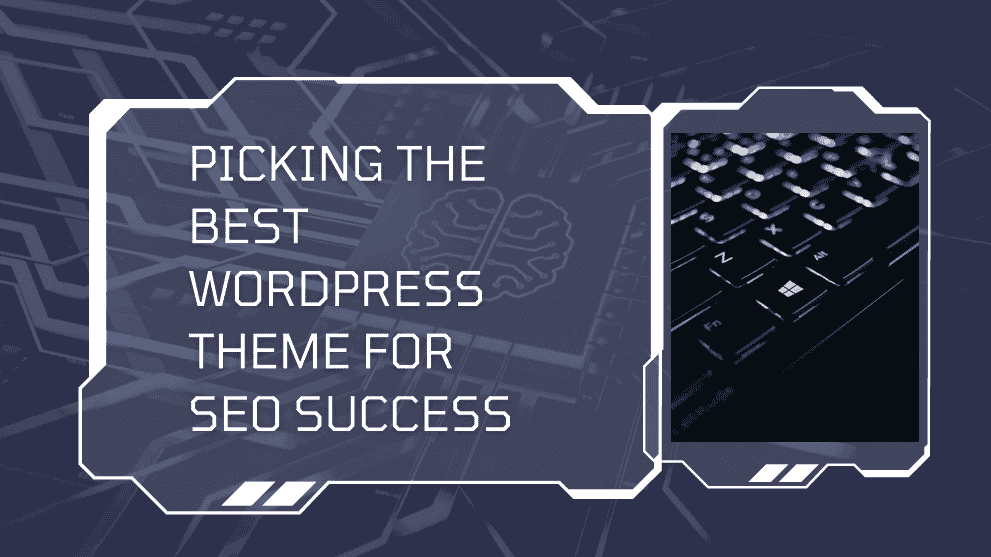
I very pleased to find this site on bing, just what I was searching for : D likewise saved to favorites.