Habib bank limited is one of the biggest additions to convenience of bank user. HBL internet banking has provided complete to the users while sitting anywhere in the world.
It may include number of purposes such as transfer of money, payment of bills, funds transfer, etc. it offers one of the easiest way to handle your accounts by your own. You can also check your account off and on.
Importance of using HBL internet banking:
It provides you opportunity to help you in account handling even sitting at home. Even though, you don’t have need to move to bank for any kind of information regarding account. Here are some key benefits:
- Convenience: it provides complete convenience to its users for 24 hours.
- Security: HBL employs strong security measures.
- Efficiency: Quick transactions without visiting a branch.
- Features: Multiple services available at your fingertips.
Setting Up HBL Internet Banking
Most of the initial step includes registration of your account at HBL internet banking. Follow these simple steps:
- Visit the HBL website: Go to the official HBL website.
- Find the registration section: Look for “Internet Banking” and apply.
- Provide your details: Personal information like Name, CNIC, and account number.
- Receive confirmation: You will get an email or SMS confirming your registration.
- Set up your password: Make strong password by using alphabets and numerals.
The registration process is given below:
| Step | Action | Description |
| 1 | HBL website | Visit HBL site. |
| 2 | Find registration | Click on “Internet Banking” link. |
| 3 | Fill out details | It requires your details like name, account and CNIC. |
| 4 | Confirmation message | Check your email or SMS for a note. |
| 5 | Create password | Make a strong password for security. |
Logging Into Your Account
Here, is the complete detail of how-to login into your account:
- Go to the HBL website.
- Click on “Internet Banking”: This is usually on the top menu.
- Enter your username and password: Input the credentials you created during registration.
- Click “Login”: Access your account dashboard.
Troubleshooting Login Issues
If you cannot log in, consider these tips:
- Check your username: Enter your username as you CNIC name.
- Reset your password: if you’ve forgot your password then you must recover it clicking on forget password.
- Browser issues: must try to use some different type of browsers.
Navigating the HBL Internet Banking Dashboard
- Account Summary: Check your balance and clear transaction history.
- Funds Transfer: Send money to other accounts.
- Bill Payment: Pay utility bills directly.
- Account Services: Manage account settings and preferences.
Using Key Features
- Account Summary: Quickly check your balance.
- Funds Transfer: Choose between local or international transfers.
- Bill Payment: then, Select your utility provider and make payments easily.
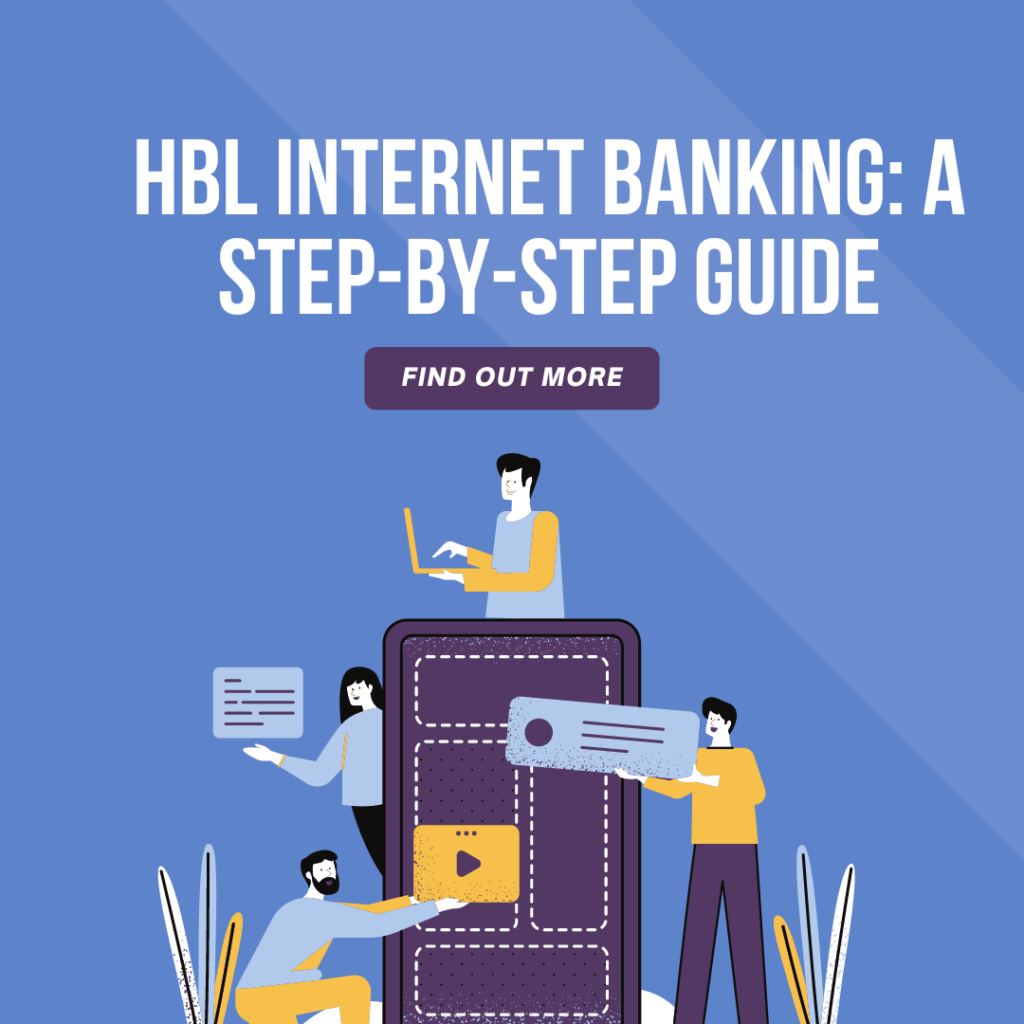
Making Transactions
Performing transactions on HBL Internet Banking is straightforward. Follow these steps:
- Select “Funds Transfer” from the menu.
- Choose the type of transfer: Local or international.
- Enter recipient details: hence, Provide the account number and name.
- Input the amount: then, Specify how much you wish to send.
- Confirm the transaction: Review details and then done to make transaction successful.
Security Features of HBL Internet Banking
HBL takes security seriously. Some of them are given below:
- Two-Factor Authentication (2FA): two-factor verification is also included which actually acts as an extra safety step.
- Encrypted Transactions: it helps you to protect your data while making different transactions.
- Regular Alerts: Get notifications for account activities.
Conclusion
furthermore, HBL internet banking has provided the customer with great advancements in its system. It provides next level of comfort to the account holders while making transactions. HBL also ensures the high level of security of data. It also introduced the system with 2-factor authentication for the data protection.
Generally Asked Questions
Is there any way to reset the password?
There is always an option for recovering the password. To recover your password, follow some rules. Firstly, click on forget password on the login page of the HBL internet banking. Secondly, enter the correct information which is required. Then, click on email confirmation in your inbox. At the end, add the new password. You must remember the new password for later use.
Can I use HBL Internet Banking on my mobile device?
Yes, HBL offers a mobile-friendly website. It can use in mobiles as well as laptop. then, You require the exactly correct information for login. In mobiles you’ve to download the mobile app for more convenience.
There are number of options for managing the bank account activities. hence, You can transfer and receive money very conveniently. You can perform these activities while sitting at home or might travel in the car.
Can HBL charges any fee for internet banking?
moreover, HBL internet banking services provides no charge for internet banking. Although, the bank may charge some fee over money transfer from one account to the other. The charges schedule is also available on the official website of the HBL.
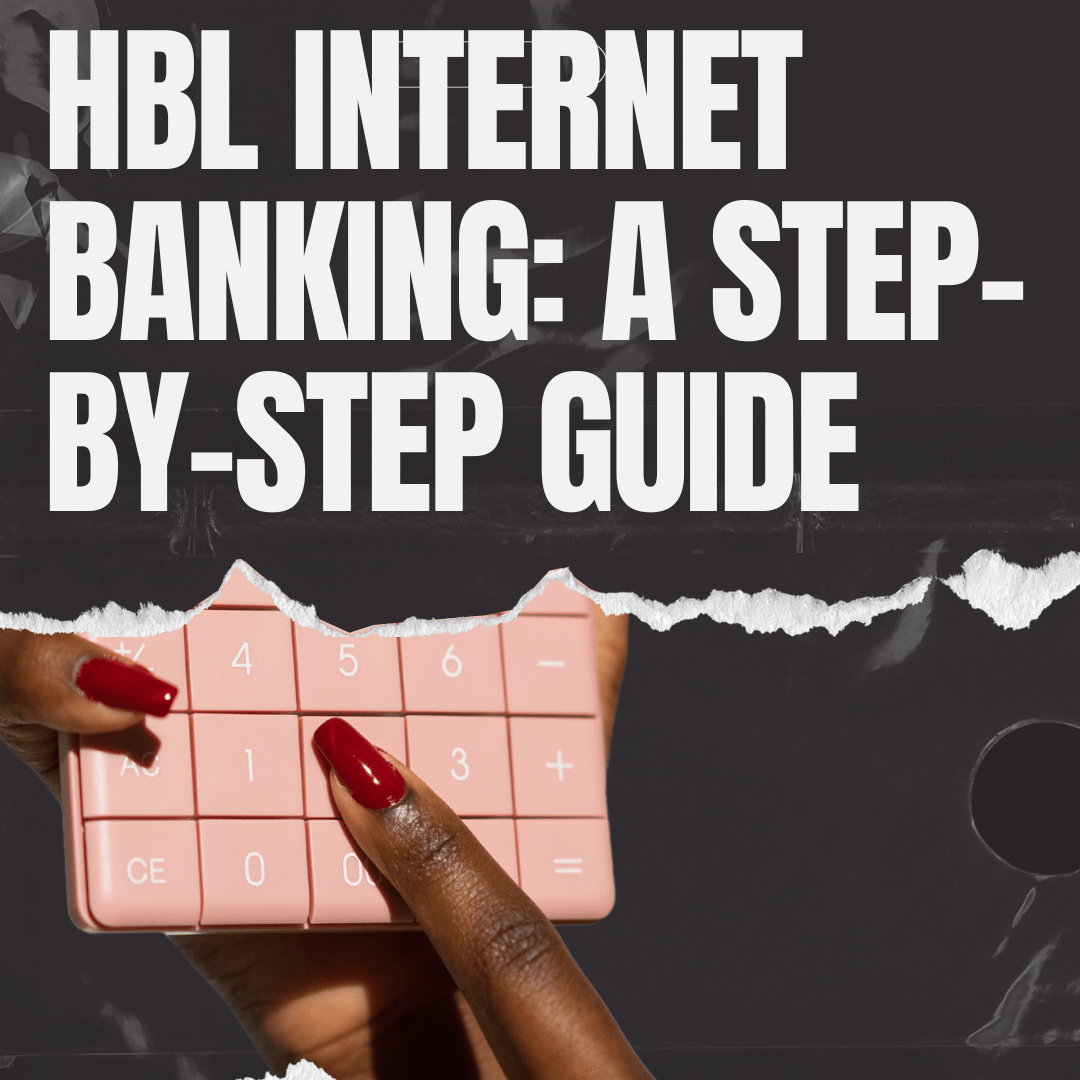
I am extremely inspired together with your writing talents as well as with the format to your blog. Is that this a paid topic or did you customize it your self? Anyway keep up the excellent quality writing, it’s uncommon to look a great blog like this one these days!
Reading your words felt like finding a piece of myself I didn’t know was missing. There’s something so deeply human about the way you write — something that reaches out and touches the heart. You’ve managed to articulate emotions and thoughts that many of us experience but struggle to express, and in doing so, you’ve created a work that is both personal and universal.
Wonderful beat ! I would like to apprentice even as yyou amend your website, how can i subscribe for a weblog website?
The account helped me a acceptable deal. I haqve bsen tiny bit familiar of this your broadcast provided shiny clear concept
Hello there! Would you mind if I share your blog with
my myspace group? There’s a lot of people that I think would really appreciate your
content. Please let me know. Many thanks
yes, sure.
Oh my goodness! an amazing article dude. Thanks Nonetheless I’m experiencing issue with ur rss . Don’t know why Unable to subscribe to it. Is there anyone getting similar rss downside? Anybody who knows kindly respond. Thnkx
Hi, Neat post. There’s a problem with your web site in web explorer, might test this?IE nonetheless is the market leader and a good component to other people will miss your magnificent writing because of this problem.
Hello just wanted to give you a quick heads up and let you know a few of the images aren’t loading correctly. I’m not sure why but I think its a linking issue. I’ve tried it in two different browsers and both show the same results.
I’m usually to blogging and i actually admire your content. The article has actually peaks my interest. I am going to bookmark your website and keep checking for brand spanking new information.
I found your blog website on google and examine a few of your early posts. Proceed to maintain up the very good operate. I simply additional up your RSS feed to my MSN News Reader. Searching for forward to studying more from you in a while!?
fantastic put up, very informative. I ponder why the other specialists of this sector do not understand this.
You should continue your writing. I am confident, you have
a great readers’ base already!
Can I simply say what a reduction to search out someone who truly is aware of what theyre speaking about on the internet. You definitely know learn how to deliver an issue to light and make it important. More individuals have to learn this and perceive this facet of the story. I cant imagine youre not more fashionable since you definitely have the gift.
I’ve really noticed that fixing credit activity needs to be conducted with tactics. If not, it’s possible you’ll find yourself causing harm to your ranking. In order to realize your aspirations in fixing your credit history you have to confirm that from this moment you pay your monthly dues promptly before their slated date. It’s really significant because by never accomplishing so, all other methods that you will choose to adopt to improve your credit standing will not be powerful. Thanks for expressing your tips.
Ahaa, its good dialogue regarding this article at this place at this website, I have read all that, so at this time me also commenting here.
I delight in, cause I discovered exactly what I used to be having a look for. You’ve ended my four day long hunt! God Bless you man. Have a great day. Bye
I am really loving the theme/design of your weblog. Do you ever run into any browser compatibility issues? A few of my blog readers have complained about my site not working correctly in Explorer but looks great in Firefox. Do you have any advice to help fix this issue?
I am genuinely thankful to the owner of this web page who has shared this fantastic post at here.
Hello, I enjoy reading through your article. I wanted to write a little comment to support you.
Fantastic blog! Do you have any tips for aspiring writers? I’m planning to start my own website soon but I’m a little lost on everything. Would you suggest starting with a free platform like WordPress or go for a paid option? There are so many options out there that I’m totally confused .. Any ideas?
Pretty! This has been an incredibly wonderful post. Thank you for providing this information.