Website speed isn’t just a nice-to-have anymore. It’s a must. Google now includes Core Web Vitals as part of how it ranks sites. So if your site is slow, it could fall behind in search results. These vitals look at how people actually experience your website. They measure how fast it loads, how stable the design is, and how quickly users can click or interact.
Each website platform handles this differently. Let’s break down how six popular CMS platforms compare: WordPress, Wix, Squarespace, Joomla, Duda, and Drupal.
What Are Core Web Vitals?
There are three main things Google watches:
- LCP (Largest Contentful Paint): How long it takes for the biggest part of your page to load
- FID (First Input Delay): How quickly your page responds when someone clicks or taps
- CLS (Cumulative Layout Shift): How much your layout jumps around during loading
These directly impact how your visitors feel—and how Google ranks you.
CMS Performance at a Glance
Here’s how the six platforms stack up:
| CMS | LCP (Speed) | FID (Interaction) | CLS (Stability) | Optimization Needed |
| WordPress | Good (when tuned) | Excellent (with plugins) | Depends on theme | High effort |
| Wix | Average | Average | Good | Moderate |
| Squarespace | Below average | Average | Good | Low |
| Joomla | Average | Good | Moderate | Moderate |
| Duda | very good | Excellent | Excellent | Very low |
| Drupal | Good | average | Good | High (needs devs) |
WordPress: Great Potential with Some Work
WordPress runs over 40% of all websites. It’s flexible and full of options. Things that affect WordPress performance:
- Hosting quality
- The theme you pick
- Number and type of plugins
To improve your scores:
- Use lightweight themes (like Neve or Astra)
- Add caching tools (such as WP Rocket)
- Compress images and use WebP format
- Limit how many page builders or sliders you use
Done right, WordPress can perform as well as any other CMS.
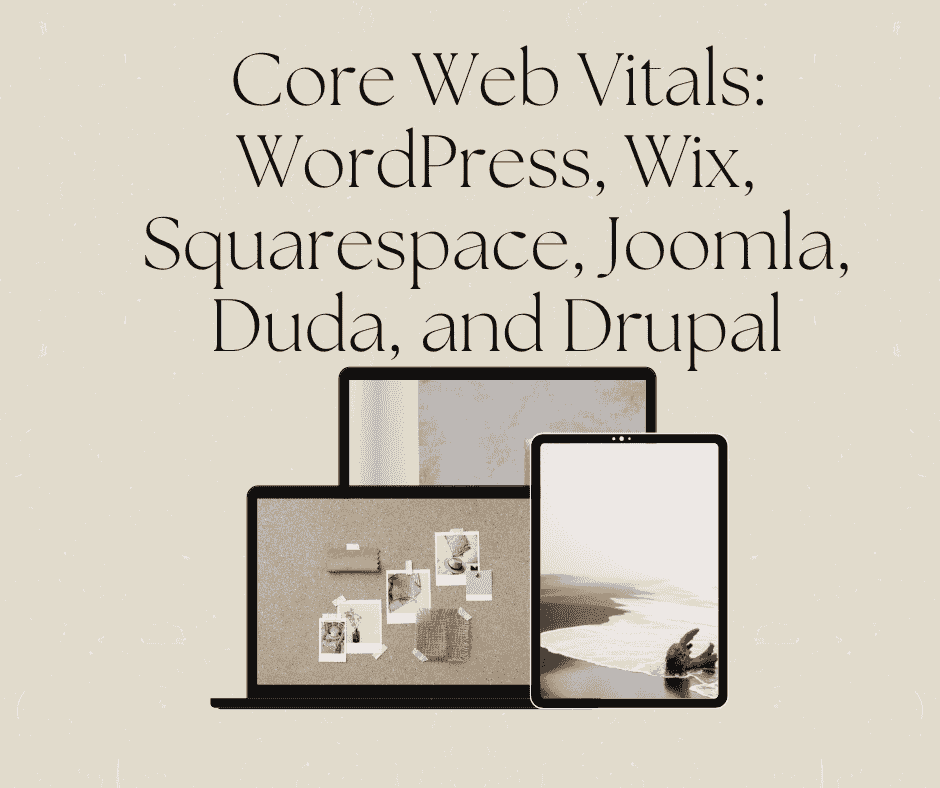
Wix: Easy to Use, But Not the Fastest
Wix is great for beginners. It’s drag-and-drop and doesn’t need coding. Why Wix can be slower:
- Lots of built-in features
- Heavy templates with animations
Ways to speed it up:
- Pick cleaner, simpler templates
- Limit animations and large files
- Compress images before uploading
Even after that, Wix tends to be a bit slower than WordPress or Duda.
squarespace:
Squarespace is known for its sleek, modern designs. It’s popular with artists, photographers, and creatives.
But the visuals often slow things down:
- Background videos
- Large images
- Fancy transitions
To improve Core Web Vitals:
- Use fewer effects
- Stick to lightweight layouts
- Avoid adding extra code or plugins
Joomla: More Control, More Effort
Joomla gives you a bit more control than Wix or Squarespace, especially if you’re comfortable with tech.
However, it needs tweaking to perform well.
Ways to optimize Joomla:
- Add caching extensions
- Minify CSS and JavaScript
- Pick fast, responsive templates
With some work, Joomla can hit decent performance levels—but not without effort.
Duda: Built for Speed
Duda is focused on performance from the start. Unlike others, it handles most optimizations for you.
What’s included:
- Automatic image compression
- Lazy loading
- Mobile-first design
It’s ideal for agencies or businesses that want great performance without technical hassle.
Among all CMS platforms, Duda leads in Core Web Vitals.
Drupal: Strong but Developer-Friendly
Drupal is very powerful and secure. Big organizations love it because it’s scalable.
To boost its performance:
- Use advanced caching
- Choose high-performance hosting
- Install performance modules
- Keep images and themes optimized
Drupal can deliver great results—but usually with the help of a developer.
Tips That Work Across All CMS Platforms
No matter which CMS you choose, these tips help your site load faster and perform better:
- Use lazy loading for images
- Choose a fast, reliable host
- Don’t install too many plugins
- Use a CDN like Cloudflare
- Keep your code clean and minimal
These small changes can make a big difference in speed and user experience.
Choosing the Right CMS for You
- bloggers: WordPress or Ghost
- small business sites: WordPress or Duda
- design-focused sites: Squarespace
- agencies: Duda or Joomla
- developers or large projects: Drupal
Pick the one that fits your needs and skills. Then work on making it fast.
Why These Metrics Matter for SEO
Google cares about speed. On the other hand, fast sites:
- Rank higher
- Keep visitors longer
- Convert better
Core Web Vitals are not just about numbers—they help your site succeed.
Don’t Launch Without Checking This
Make sure these things are in place before you go live:
- LCP under 2.5 seconds
- FID under 100 milliseconds
- CLS under 0.1
- Mobile-friendly design
- Optimized images and videos
- Fast hosting
A quick test now saves ranking problems later.
Common Mistakes That Slow Down Sites
Even well-built sites make performance mistakes. Here are a few to avoid:
- Using too many plugins
- Uploading large, raw images
- Adding pop-ups that shift layout
- Loading JavaScript too early
- Using heavy themes or builders
- Skipping caching or CDNs
Avoiding these issues helps you pass Google’s tests and keep visitors happy.
Tools to Measure Your Core Web Vitals
Want to see how your site performs? Try these free tools:
- Google PageSpeed Insights
- GTmetrix
- Chrome Lighthouse
- WebPageTest.org
- Core Web Vitals browser extension
- Cloudflare Web Analytics
Run tests regularly to catch and fix problems early.
Mobile First: Don’t Ignore It
Google now uses mobile-first indexing. That means it looks at your mobile site first—even before the desktop version.
To stay competitive:
- Use responsive themes
- Avoid heavy mobile content
Quick Answers to Common Questions
Which CMS performs best?
Duda is the fastest. WordPress is next—but only when optimized.
How do I test my Core Web Vitals?
Use PageSpeed Insights, GTmetrix, or Lighthouse. They show LCP, FID, and CLS scores.
Do plugins slow down websites?
Yes. Each one adds extra code. Only use what you really need.
Do I need a developer?
Not always. Duda and Wix need little setup. WordPress can be DIY with plugins. Joomla and Drupal usually need more help.
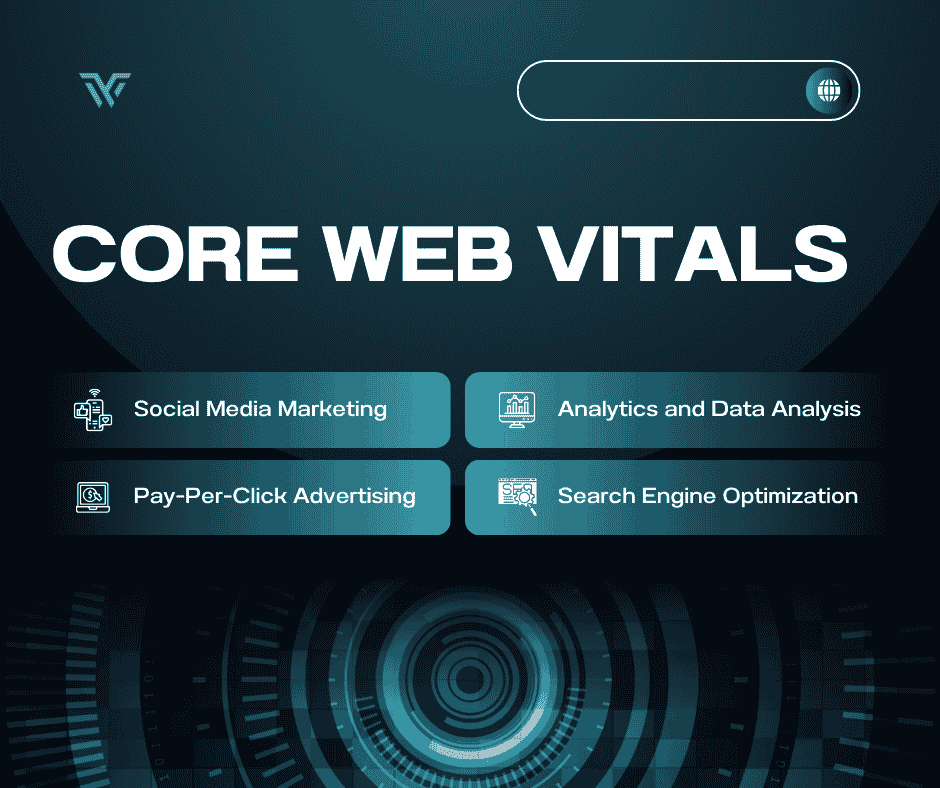
I’ve recently started a website, the information you offer on this website has helped me tremendously. Thank you for all of your time & work.
This web site is really a walk-through for all of the info you wanted about this and didn’t know who to ask. Glimpse here, and you’ll definitely discover it.
hello!,I love your writing very much! share we be in contact more about your post on AOL? I need an expert on this area to unravel my problem. Maybe that is you! Looking forward to peer you.